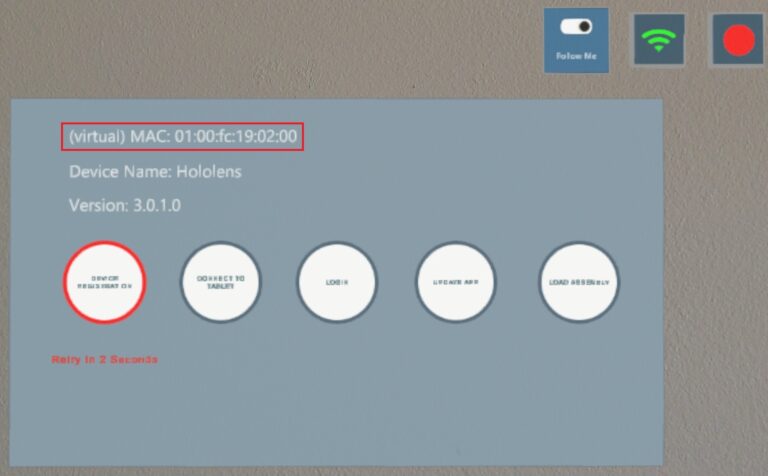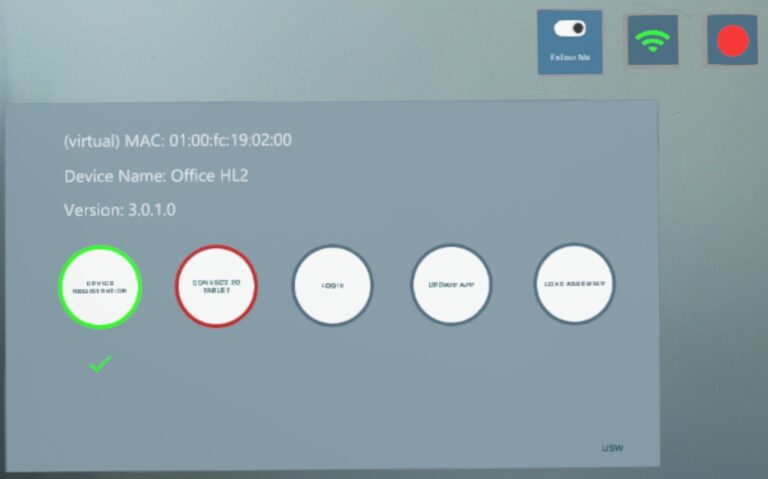How Can We Help?
You are here:
Print
Finding the Hololens 2 (virtual) MAC Address
Once the FabStation App is installed on your device, navigate to launch the app. The Connection Status screen will be displayed showing the virtual MAC at the top of the screen:
Make note of this address for adding the HoloLens hardware to the FabStation software.
Refer to Managing Hardware for further information.
Once the data has been added, that first status circle will turn green, indicating that it has successfully registered the device.
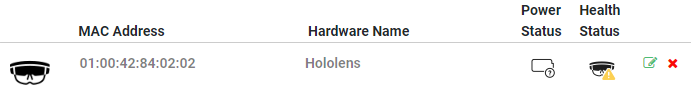
NOTICE:
Your device may appear to be not registered if when viewing it in the Hardware section initially. This will change after the first update is complete.
Mots-clés: