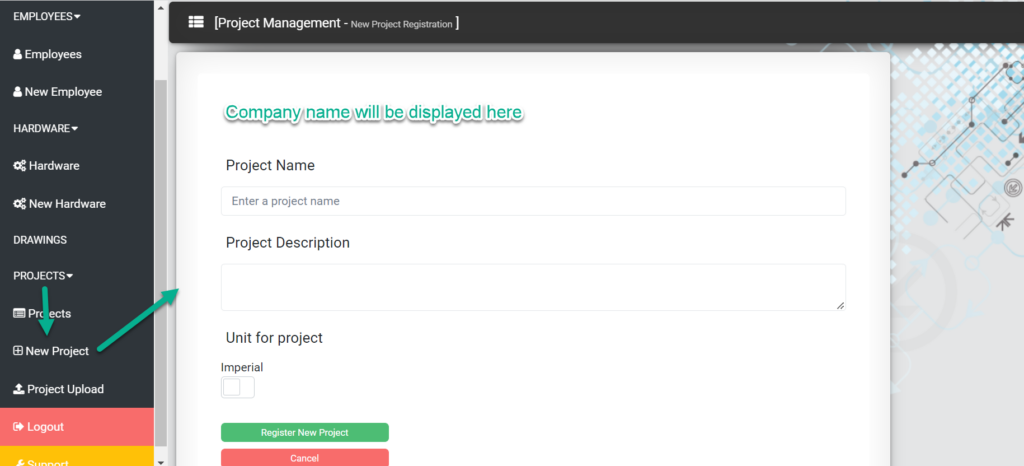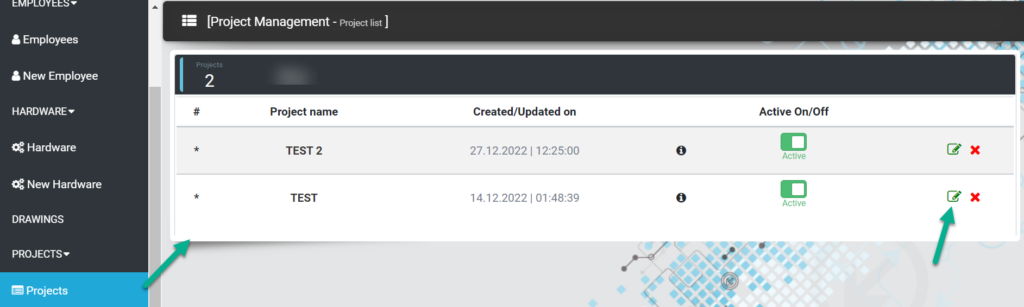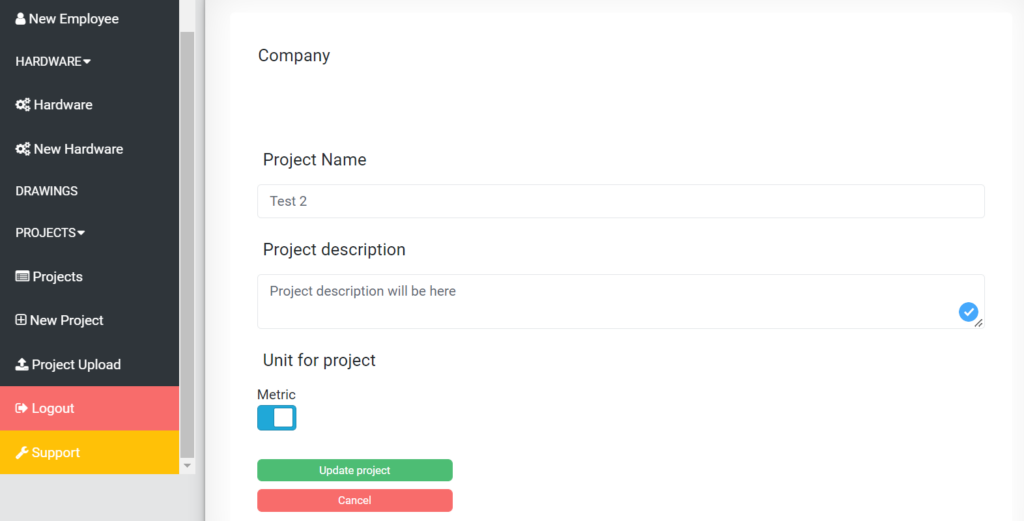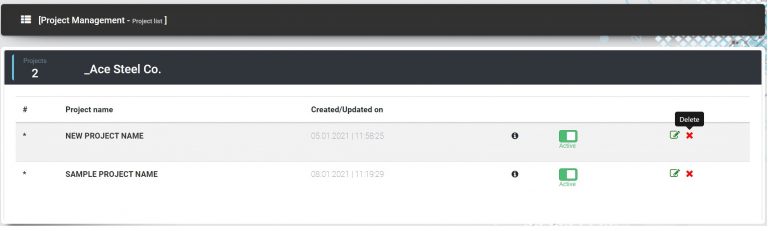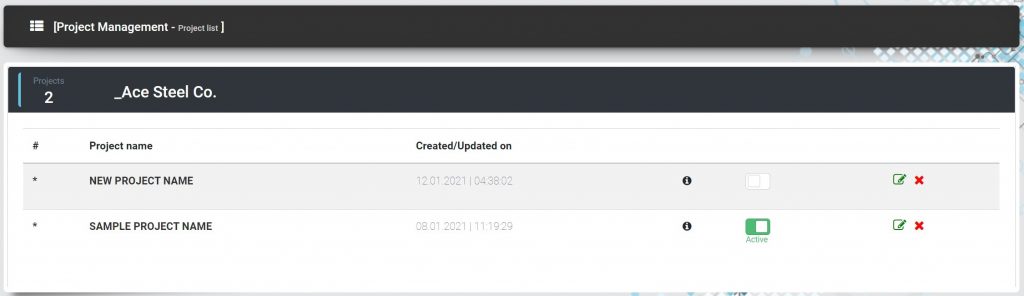How Can We Help?
Managing Projects
In this article, you can learn how to: add, edit, delete et deactivate a project within the Projects area of the Web Portal.
Create a Project
2. Add/select the following information from the Project management form:
- Project Name – Enter the Projet Name to be displayed on all devices
- Project Description – Enter any details about the project that may be relevant
- Unit for Project – Select “Imperial” or “Metric”. This will apply to the weights and lengths of the assemblies
3. Click on “Register New Project”.
When the project is created, you will also need to upload the files from your detailer. Learn more about it here.
Edit a Project
Delete a Project
To modify an existing project:
1. Select “PROJECTS” > “Projects” from the web portal menu.
2. Click on the red cross 
Once deleted, the project and all files will be removed from the FabStation software. It is recommended to use the de-activate feature to clean up older projects.
De-activate a Project
To deactivate an existing project:
1. Select “PROJECTS” > “Projects” from the web portal menu.
2. Click on the slider![]()
The slider will turn grey to indicate the project is no longer active.