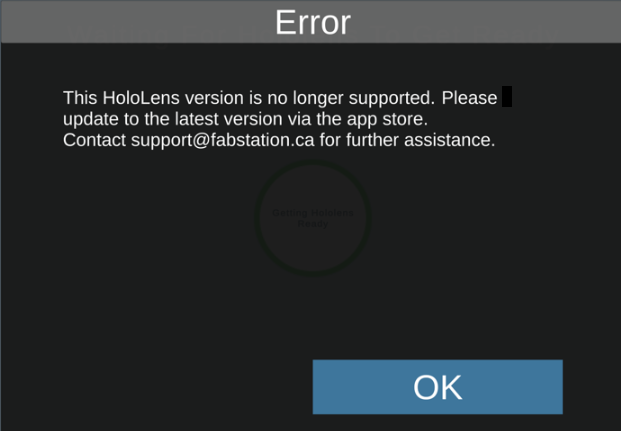How Can We Help?
Updating the FabStation App to the Latest Version with HoloLens 2
We are constantly working on improving FabStation features, so as you keep using the FabStation App there will be a need to update it to the latest version.
How to understand when update for the HoloLens is needed?
Also, you may receive an email from us informing that the update is ready, so you can download it when convenient.
If there is an update available, you will see it in Microsoft Store:
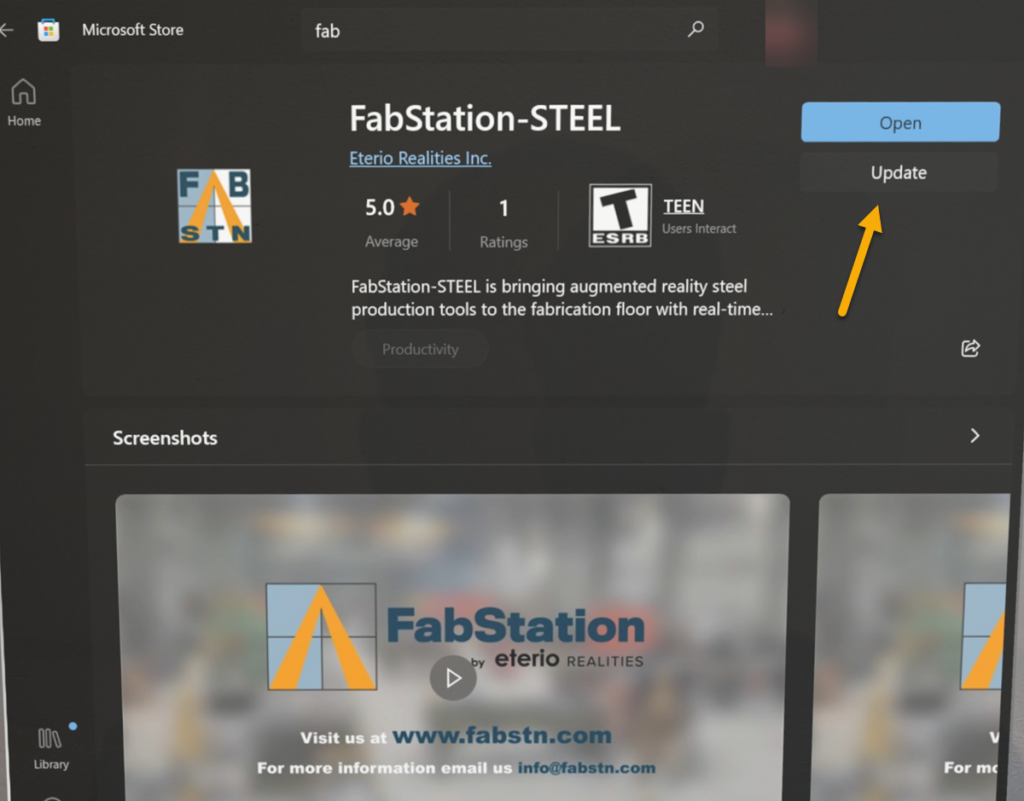
How to update FabStation for HoloLens 2
1. Open Microsoft Store within the HoloLens and tap FabStation.
2. Click on “FabStation – Steel” App and check if there is an option to Update it under the button “Open”

3. Click on “Update” if the button is present. If there is no “Update” option, it means that FabStation version on the HoloLens is up-to-date.
As you clicked on “Update”, you should see “Downloading”, which means that the update is in process.
Sometimes you may need to click on "Update" a couple of times before you see "Downloading". This is related to the Microsoft App store work, so please just keep clicking on "Update" till you see "Downloading" message.