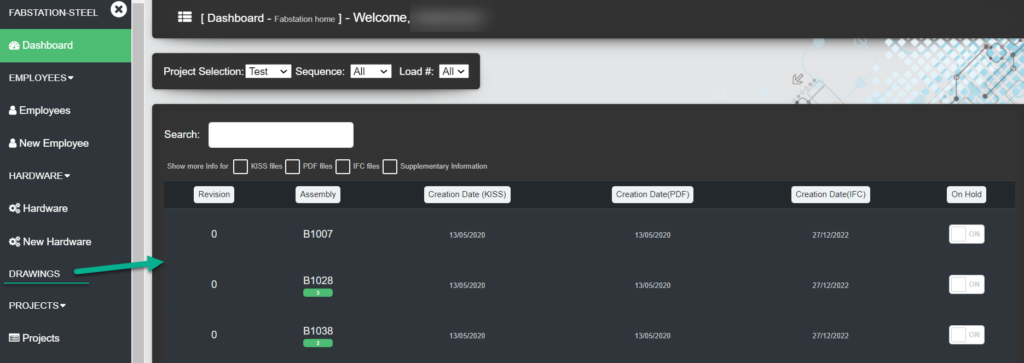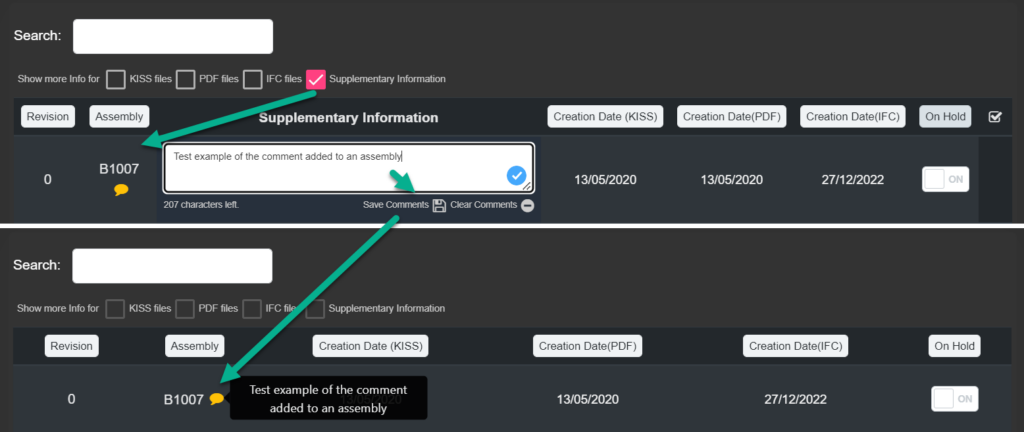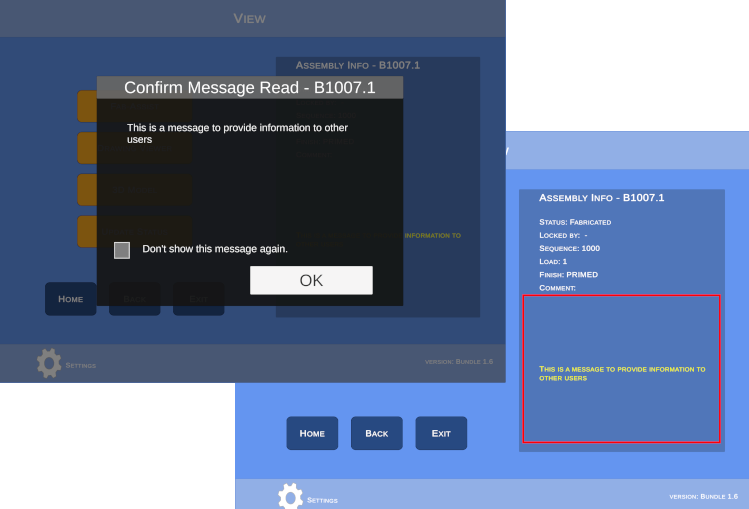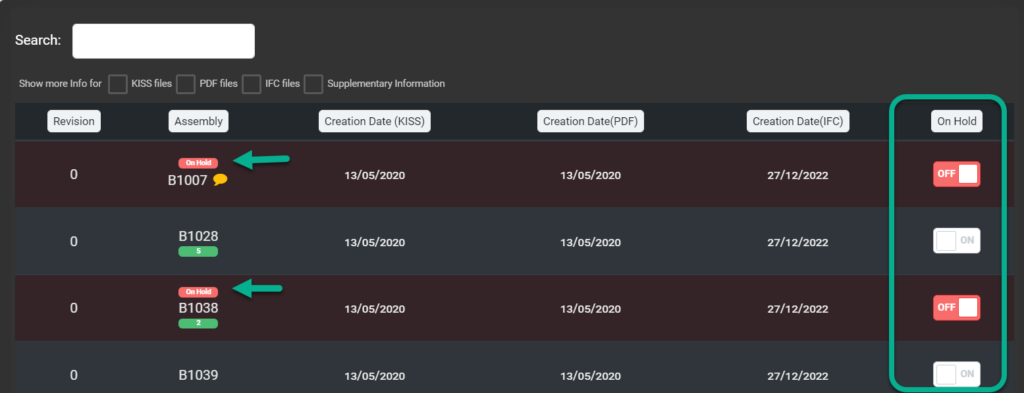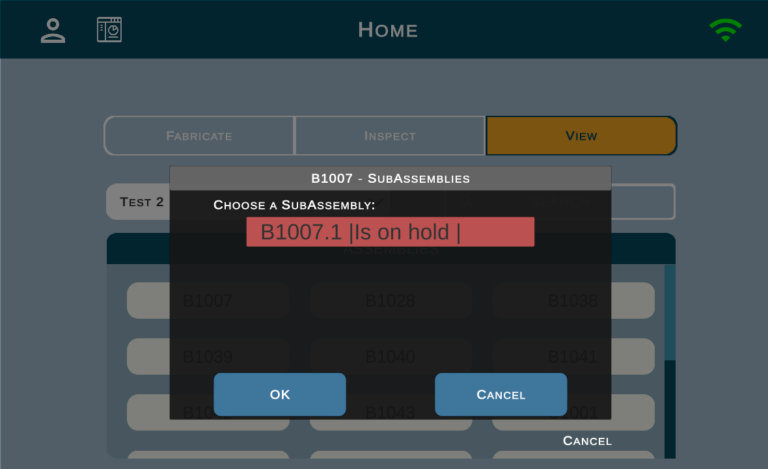Managing Drawings
The drawings section of the FabStation portal allows the following actions:
- Viewing the drawings upload details for the project;
- Creating and deleting comments for other FabStation users;
- Place assemblies on hold.
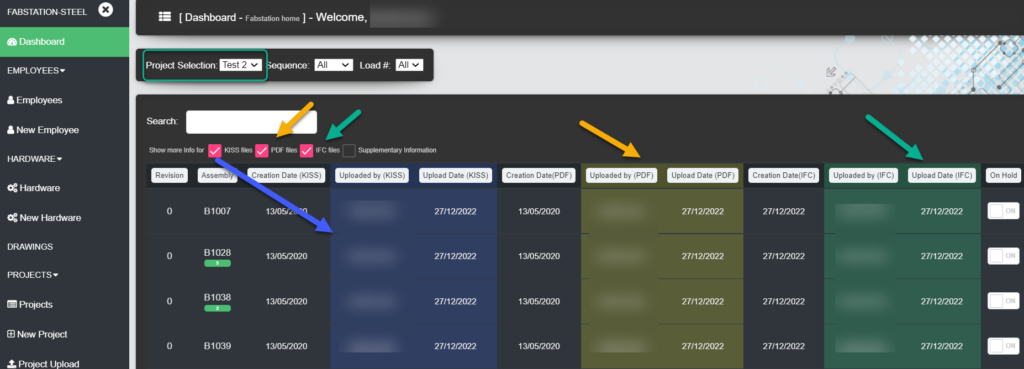
If the field is blank for a file type, check the project upload package to ensure the file was included in the package. Refer to Creating a ZIP for guidance on the upload package.
Creating and Deleting Assembly Comments
You can add a comment to an assembly to provide information to other Fabstation users.
To create a comment:
- Click on “Suplementary information”;
- Type the message within the text area;
- Click on “Save comments”.
Once a comment is created, it will be displayed on the Web Portal within a message icon. You can hover over it to see the actual message. Additionally, the comment will be sent to the tablets as a pop-up and displayed on the Assembly Info area.
To remove a comment within the Drawings section on Web portal:
- Click on “Suplementary information”;
- Click the “Clear Comments” button.
Placing Assembly on Hold
Assemblies can be placed on hold using the switch ![]() in the last column of the display.
in the last column of the display.
When an assembly is placed on hold, it will display as “Is on hold” on the user’s tablet. The Fabricate and Inspect paths are not available, and the user will only be able to view the assembly.
When placing an assembly on hold, it is good practice to add a comment describing the reason for the hold.