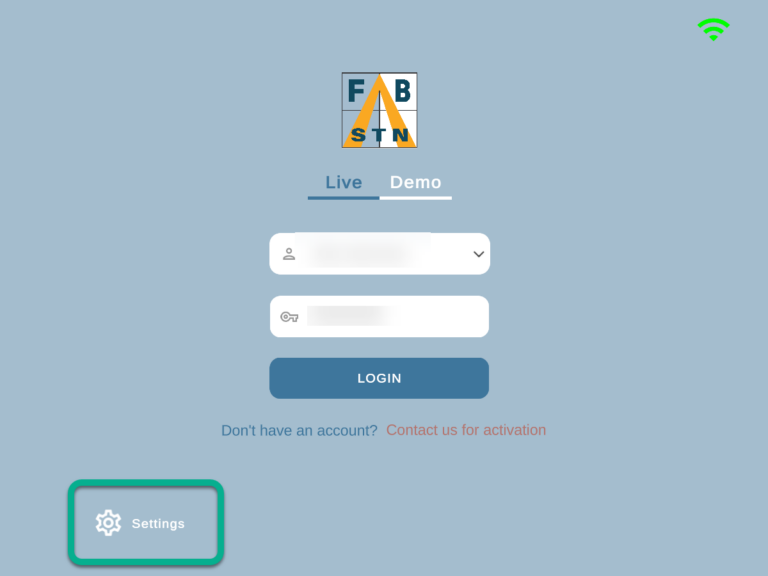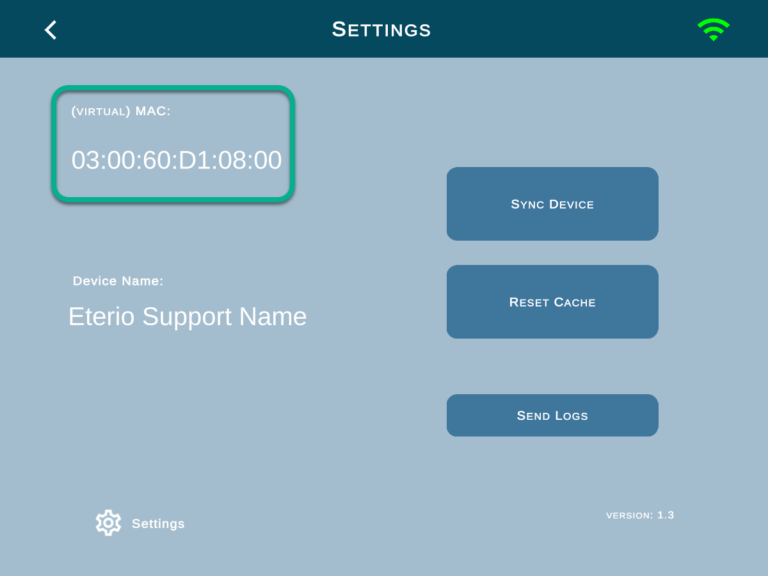How Can We Help?
You are here:
Print
Finding a tablet's (virtual) MAC address
Information
This guide is for Tablet MAC address. If you need to get HoloLens MAC address, please click here.
MAC address or media access control address is a unique identifier assigned to a network. Every device on the internet has a MAC address, it identifies a device to other devices on the same local network.
To sync a device with FabStation you need to get a MAC address of the device and add it to the FabStation Web portal.
Please follow the steps below to get a MAC address:
1. Make sure FabStation App is installed on the tablet. If it’s not installed, please follow this guide.
2. Open FabStation App.
3. Virtual MAC address can be located by selecting the Settings icon ![]() in the bottom left corner of the screen.
in the bottom left corner of the screen.
If you need to sync your device with the FabStation, please follow “Adding Hardware” instructions within Managing Hardware article.
Tags: