How Can We Help?
Inspecting and Inspected
INSPECTING and INSPECTED are two of the terms used in the system that indicate what stage a given assembly is in the production cycle.
Cyan is the color used to identify an assembly that has the status of Inspecting or Inspected in the system.
Inspecting is used to indicate that a fabricator is performing a quality assurance check on this assembly. You will see the prompt to change the status within the Inspecting mode:
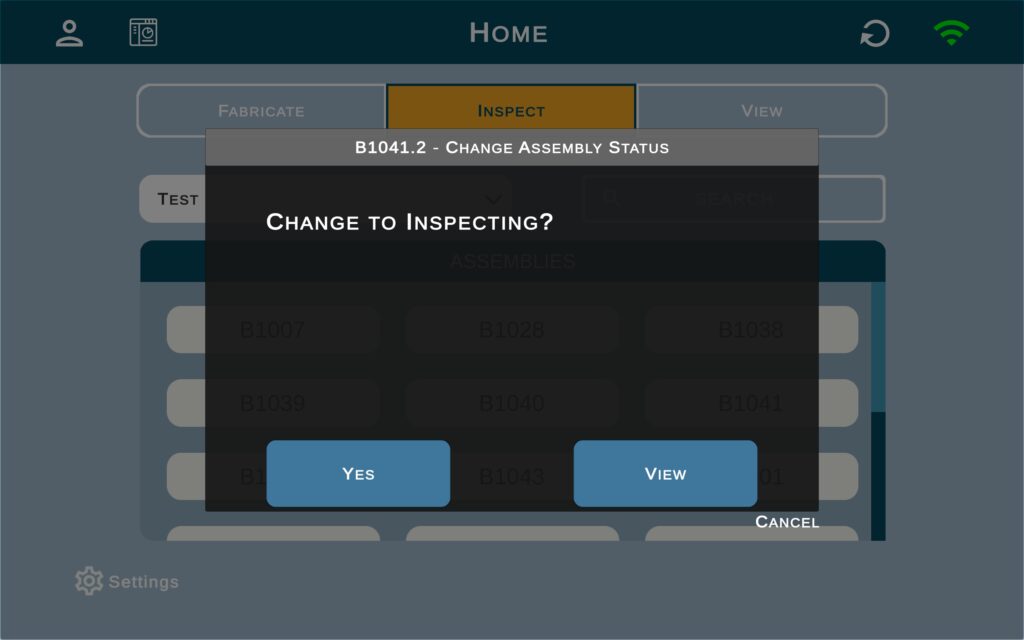
Inspected is used when the build has been inspected and the assembly is ready to proceed to the next stage of production.
You will see the prompt to change the status of the assembly, if it was previously “Inspecting” and you are trying to exit the Assembly window by clicking on the Home or Exit button.
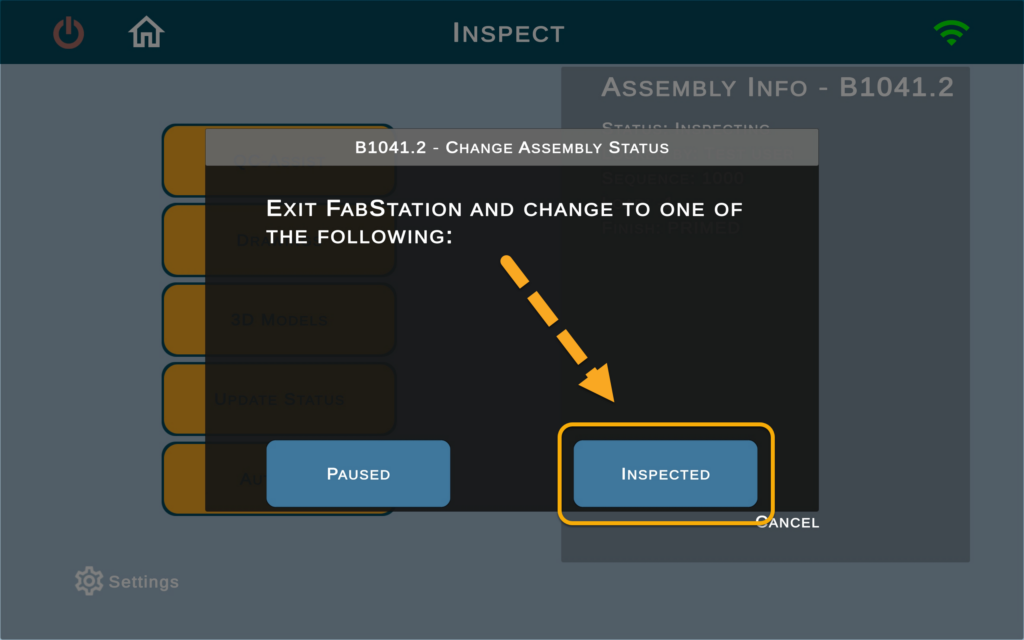
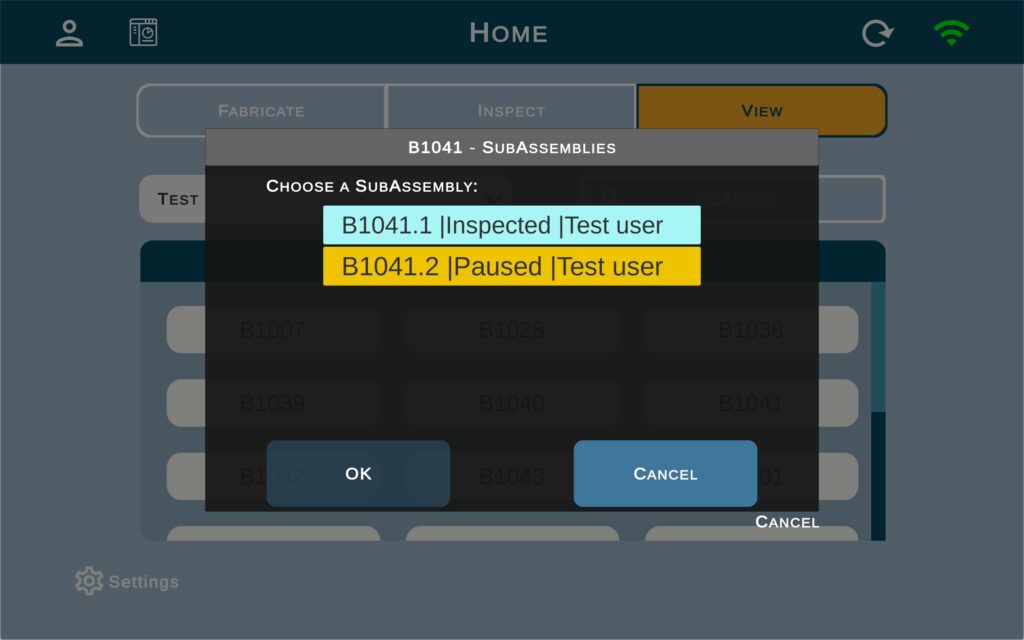
An Inspector is the person who inspects the assembly.
After the assembly is inspected with FabStation, the inspector should place a check-mark on the assembly.

